TABLE OF CONTENTS
Introduction
Many of our stations operate in countries where Daylight Saving time is applied for parts of the year - for example most countries in the EU and the UK use DST over the summer months, and most of the states in the USA also do the same, although the "spring forward" and "fall back" days are different in some cases. Many countries in the southern hemisphere do the same, but in reverse with the clocks going forward over the later calendar months instead.
Myriad has superb built in handling to seamlessly handle the time change, and it uses the Windows Time Zone information to determine when it needs to activate this special handling, so if you are in a country that periodically changes when the DST adjustment happens, please make sure you regularly use Windows Update to download the latest updates that will include the latest information on timezone changes in your area.
Version Information
The information in this article applies to Myriad Playout v5 and v6 only. For older versions of Myriad you may need to consult with Broadcast Radio Technical Support for more specific information.
How does Myriad v5/v6 handle the time change:
Entering Daylight Saving Time ("Spring Forward")
When the Clocks go "forward", the most common way is just that an hour is "skipped" - for example, when you look at your watch/phone/clock on the wall, the time might go: 00:58, 00:59, 02:00 - skipping the 1am hour entirely.
In Myriad v5 and v6, if you "Jump" down the log to the date/time when your clocks go forward, you will see that the skipped hour is not even shown in the Log View - for example in the screen shot below you can see that 1am on the 29th March 2026 is skipped in this UK based log: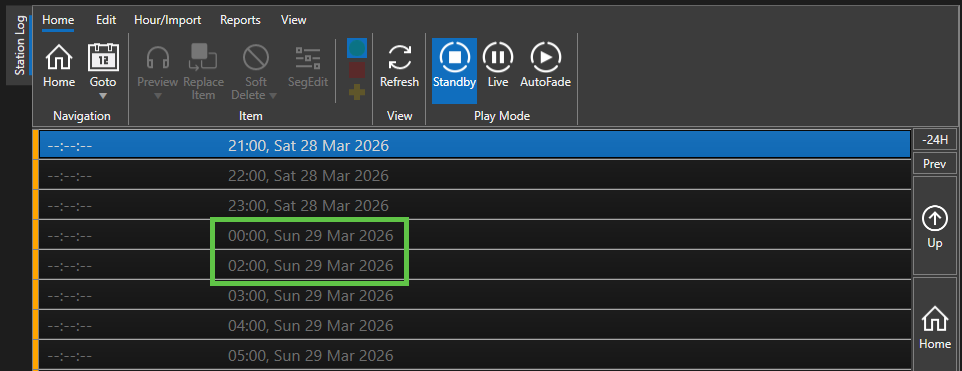
Whether Myriad is set to schedule it's own log OR to import from Log Files, it will simply skip over this hour and no content will be scheduled. You can even run Myriad happily in full AutoFade mode including bringing in any "real-world" audio feeds such as satellite delivered news at the top of hour and they will still happen on time just as you would normally expect.
Leaving Daylight Saving Time ("Fall Back")
Leaving Daylight saving is the more complex challenge as usually there is an hour that happens twice - in the screenshot below you can see that in the UK there will be 2 "01:00" hours in the log:
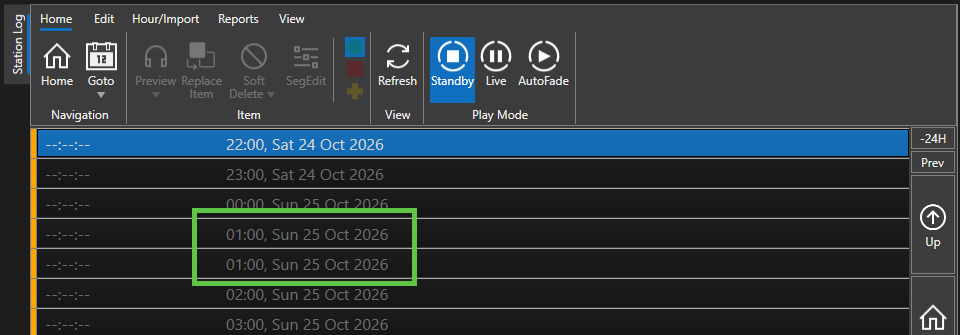
Using Myriad Schedule to schedule your log:
If you are using Myriad to Schedule the Logs for your station, the good news is that you don't need to do anything at all, Myriad will automatically schedule the second 1am hour using the same clock template as it used for the first. The songs/links etc. will even still honour all the normal rotations and rules, so the log will continue to just have your normal station sound. Again, you can even leave in any hard time events/external audio etc. and they will be played as normal.
Importing from a 3rd Party Scheduler:
This is a little more complex as it's down to the music scheduling application for how it will handle this.
Most scheduling software simply create a single "01:00" hour that contains 2 hours worth of music, and if this is the case then you will see that all the content is likely going to be imported into the first 01:00 hour in the Myriad Log.
You may then want to simply move the items from the first hour into the second, at which point you can likely continue to leave time events etc. in situ.
Alternatively you might want to change the 01:00 hour to be in "live assist" so it doesn't run to time and do any trimming during that period. You should also consider adding in a single dummy item into the second hour and setting that hour as Live too, so no songs will be automatically added to the hour should it underrun.
You should check your scheduling software's documentation to understand their recommended way to handle the time change.
Was this article helpful?
That’s Great!
Thank you for your feedback
Sorry! We couldn't be helpful
Thank you for your feedback
Feedback sent
We appreciate your effort and will try to fix the article